The Album Covers that appear on my Radio Tab aren't correct. How can I get the correct images to appear?
The Album Covers that appear on your Radio Tab come from iTunes. Your app sends the Artist and Title of what's currently playing to Apple and they will return an image for the first result found. Your streaming server doesn't send the image along with the song so this is how your app has to retrieve it.
If you would like to turn this feature off, you need to turn off the "Show Albums Cover" option in your account using the BV Mobile Apps app.
1. Download BV Mobile Apps from the App Store or Google Play
2. Login to your Account
3. Go to the More tab
4. Click on the Profile option
5. Click Edit (top-right corner)
6. Scroll to the Show Album Cover option and turn it off
7. Click Save
Once it’s off, your default Radio image will always appear.
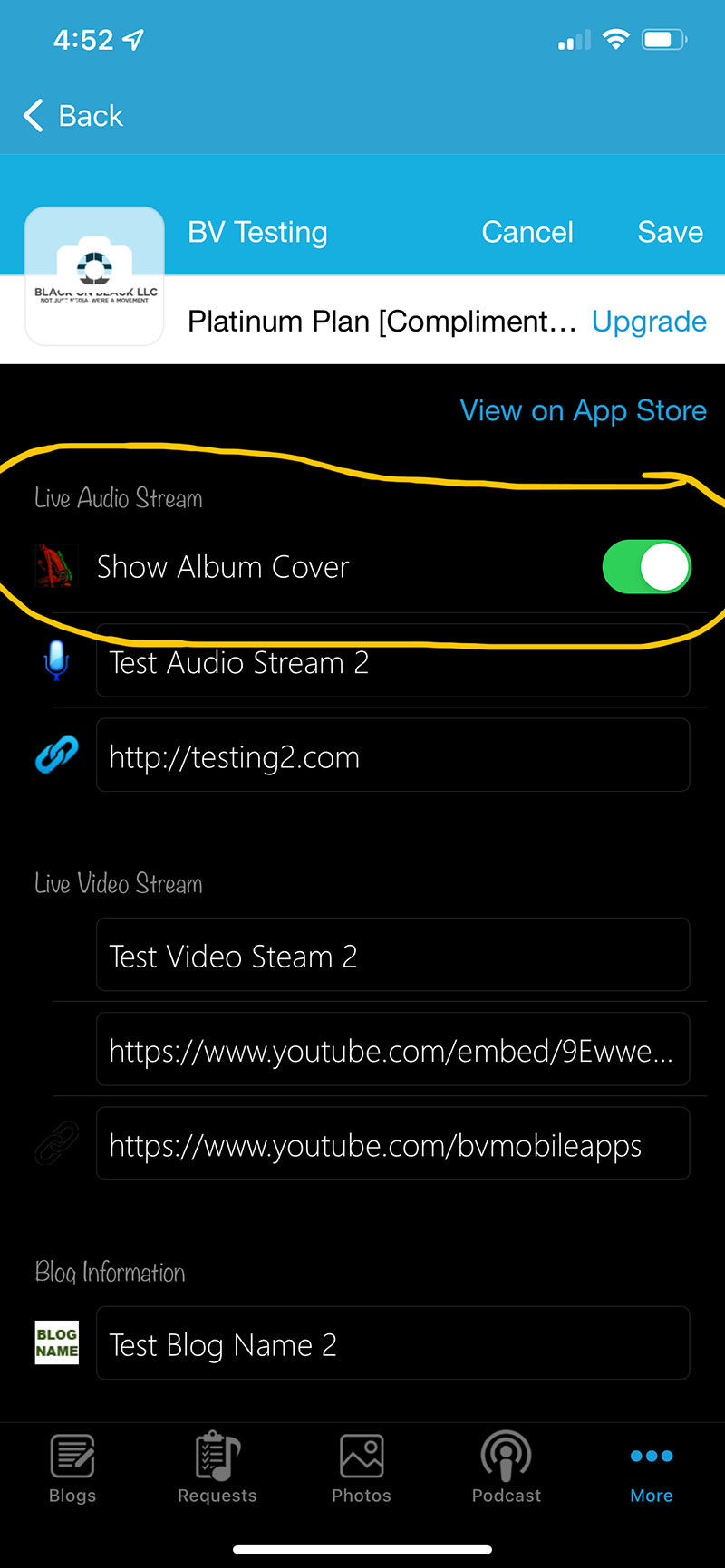
If you would like to turn this feature off, you need to turn off the "Show Albums Cover" option in your account using the BV Mobile Apps app.
1. Download BV Mobile Apps from the App Store or Google Play
2. Login to your Account
3. Go to the More tab
4. Click on the Profile option
5. Click Edit (top-right corner)
6. Scroll to the Show Album Cover option and turn it off
7. Click Save
Once it’s off, your default Radio image will always appear.
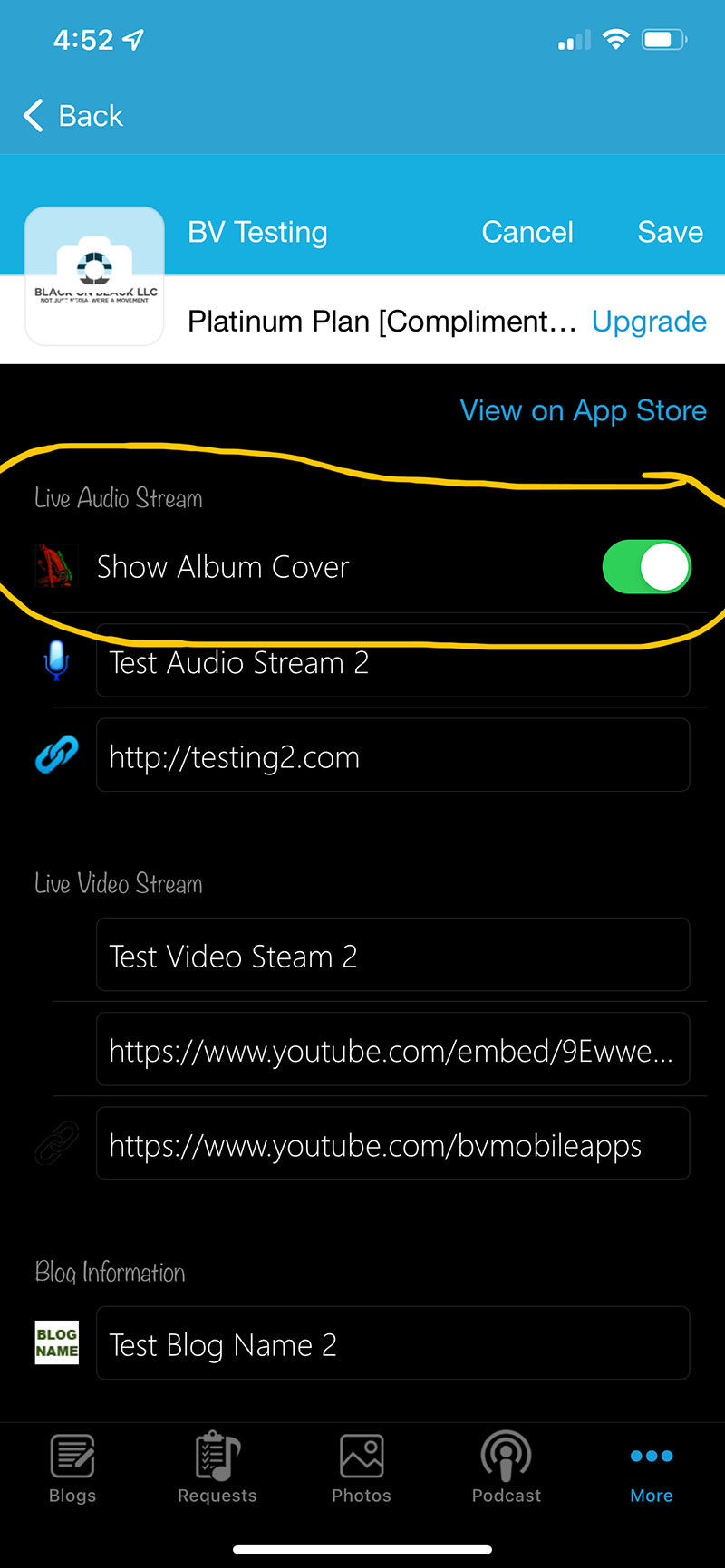
Related Questions
Have more questions?
We can help you by phone or email. Contact Us
© 2024 BV Mobile Apps, Inc. All rights reserved. Terms & Conditions | Privacy Policy



