
NEW FEATURE: Allow Your Listeners to Send Audio Messages to Your Radio Station
When you have the Platinum service, a Red microphone button will appear on the Radio Player. That will allow users to record a message and send it to that Radio Station. The message be saved as an MP3 and sent to main email on file in your BV Mobile Apps account.
This is a great way to have 2-way communication with your audience. You can use the audio for shoutouts, feedback, requests, and more!
If you don't already have the Platinum Service, you can upgrade here: https://www.bvmobileapps.com/pricing.asp
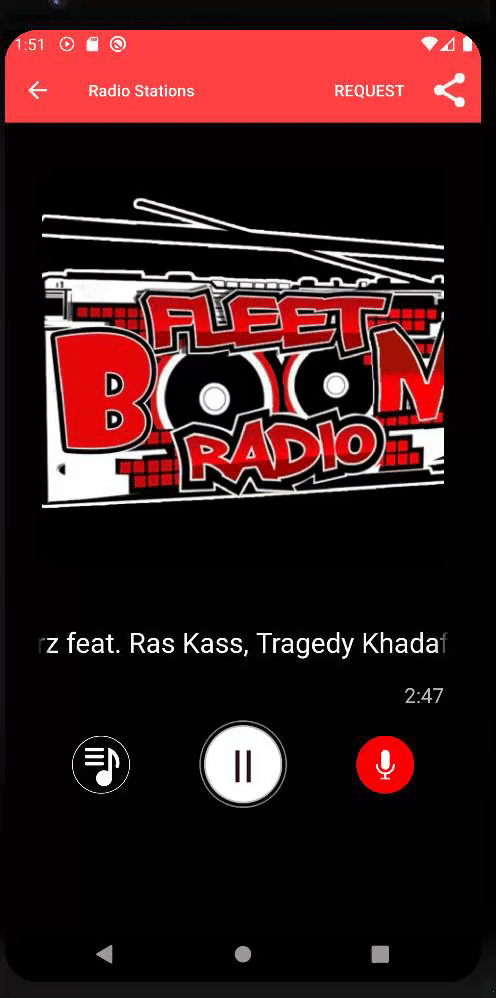
If you would prefer that the MP3 is sent to a different email address, you can specify a separate email for that Radio Station in your BV account. The email address must be verified because we can't send MP3s to the email addresses without permission.
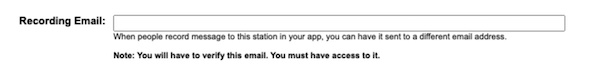
- Login to your BV Mobile Apps account
- Go to the Radio Stations section
- Click Edit on the Radio Station that you want to change
- Enter the new Email address in the Recording Email field
- Click Submit
- Check that email for the Verification link
- Click the Verification link and you're all set!



