How can I add or remove a tab in my app?
With the Tabs and Content section in the BV app, you can control the tabs and design of the content your app. You can also purchase Upgrades to give you different types of content.
To access the Tabs and Content section:
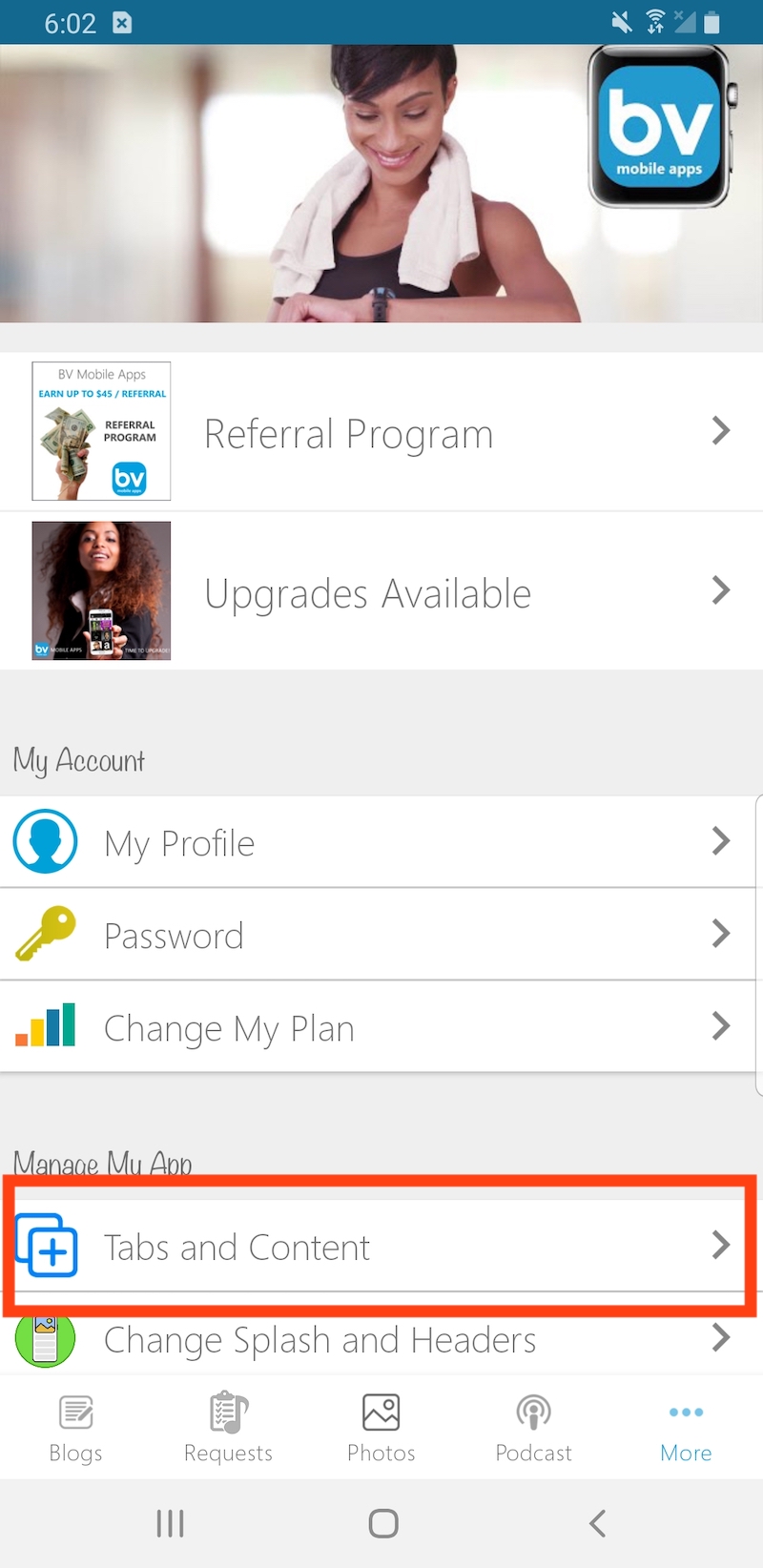
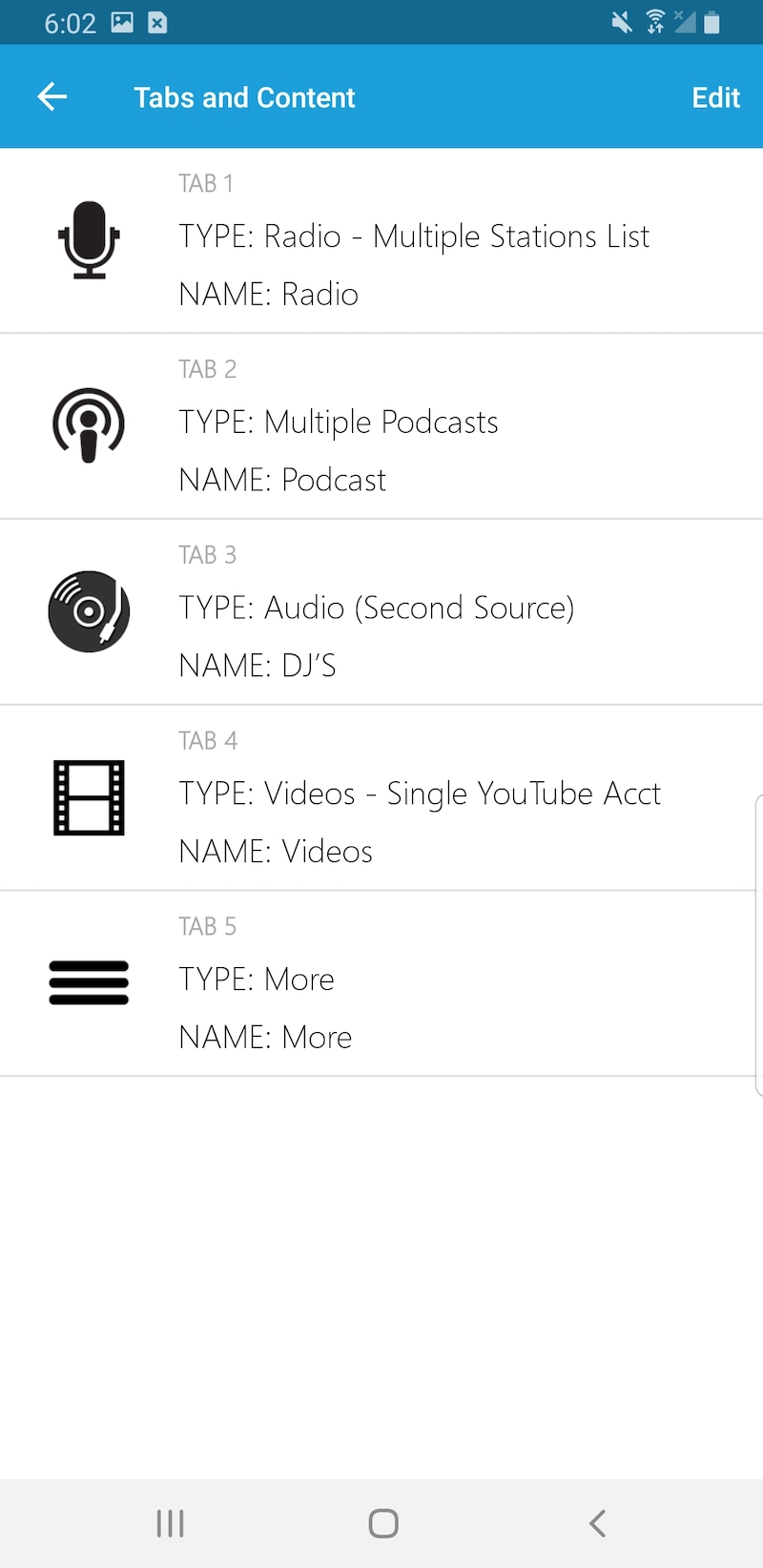
If you would like to change the order of your tabs:
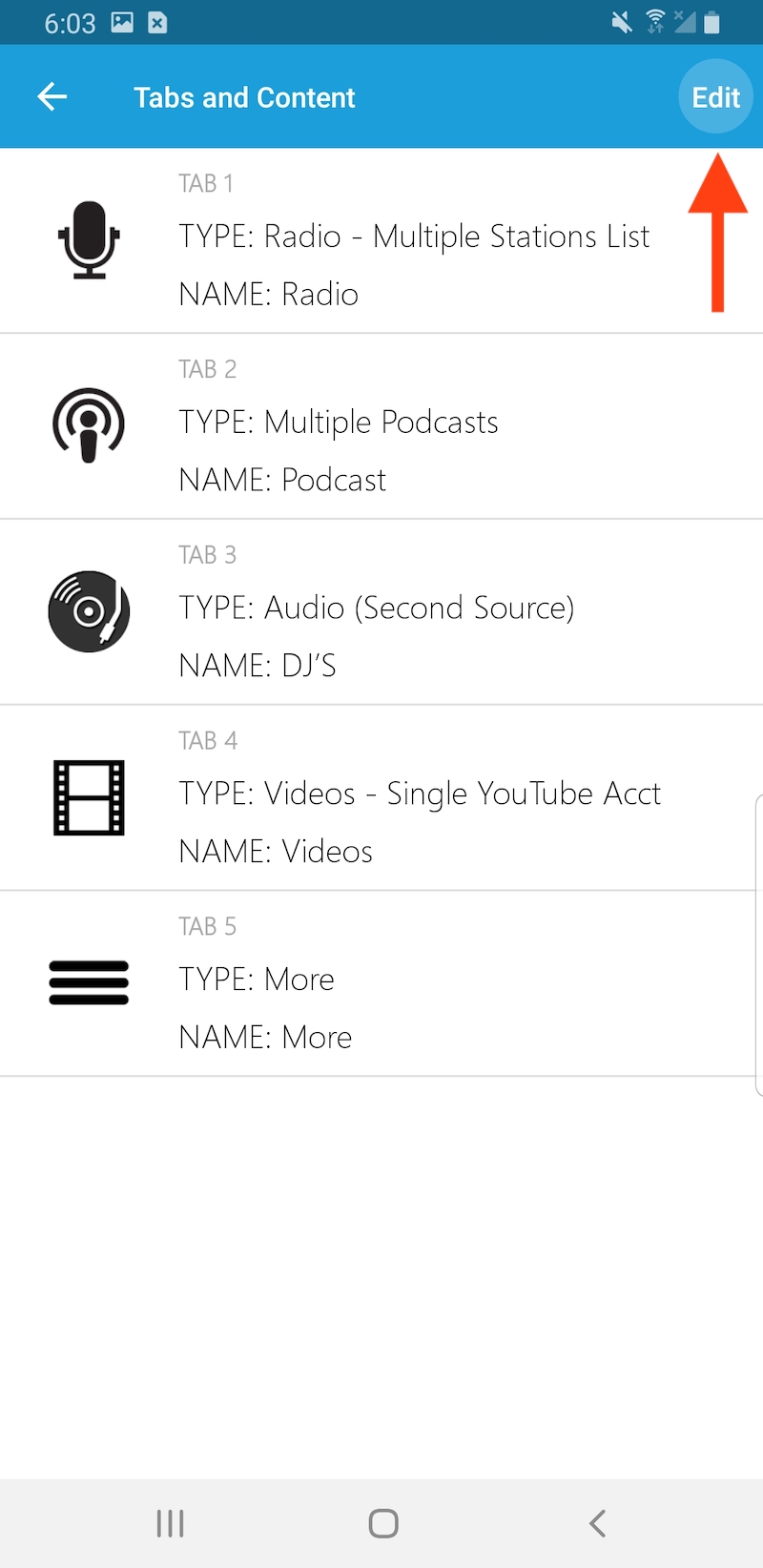
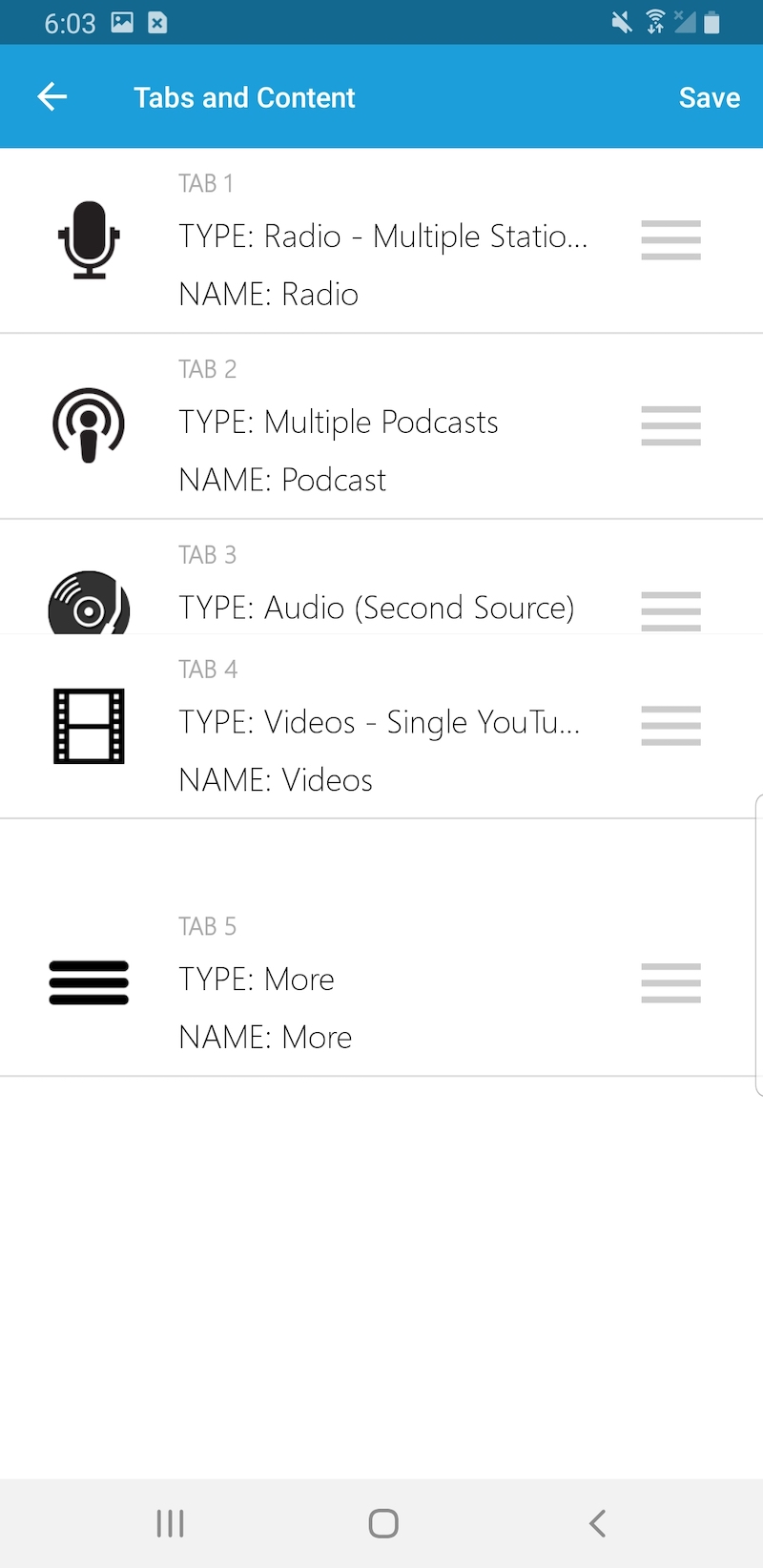
If you want to remove a tab and not replace it with another tab:
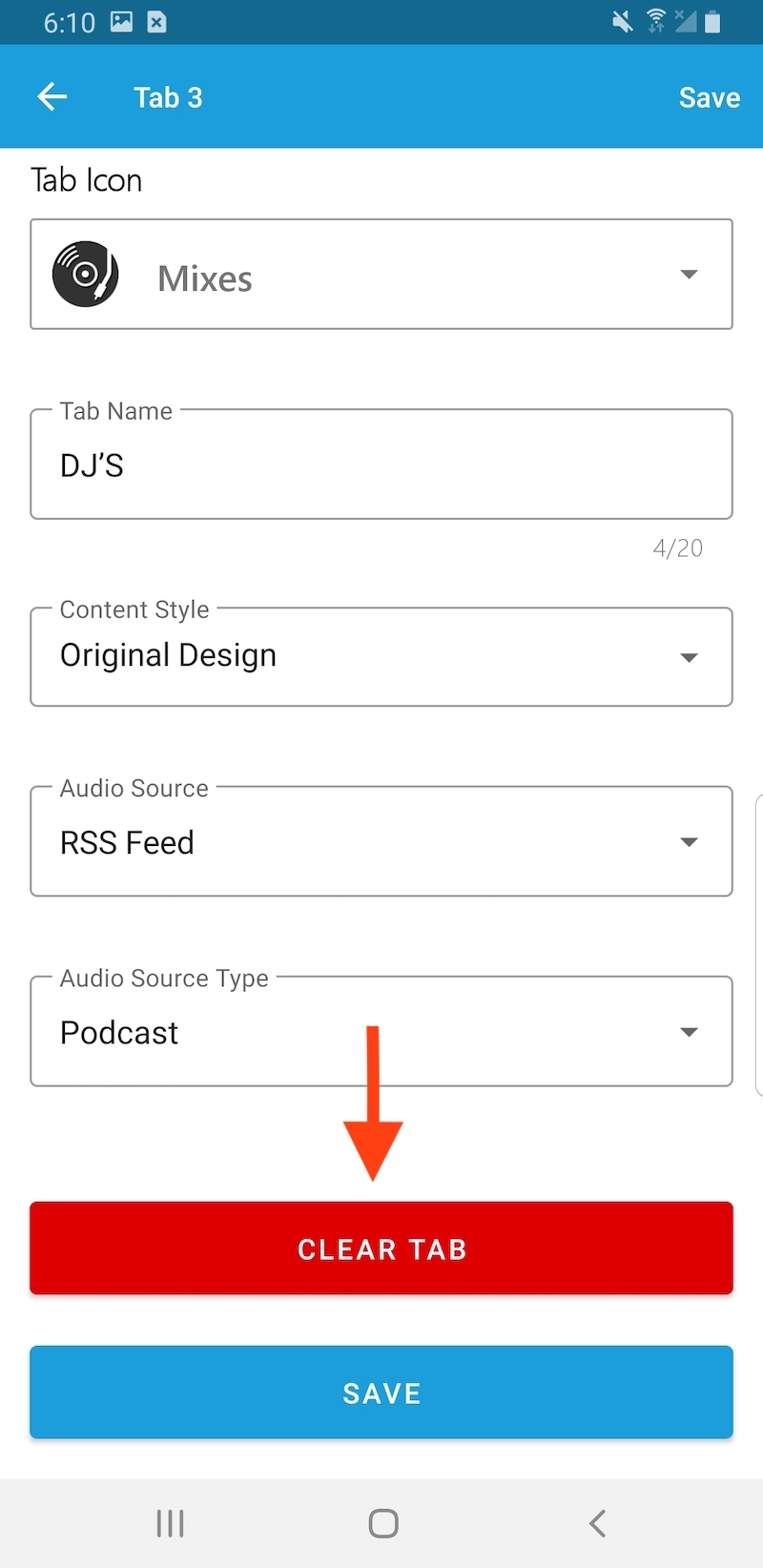
To access the Tabs and Content section:
- Download the BV Mobile Apps app from the App Store or Google Play Store: https://www.bvmobileapps.com/apps
- Open the BV app and Login to your account
- Go to the More tab
- Click Tabs and Content
- Select the Tab that you want to change
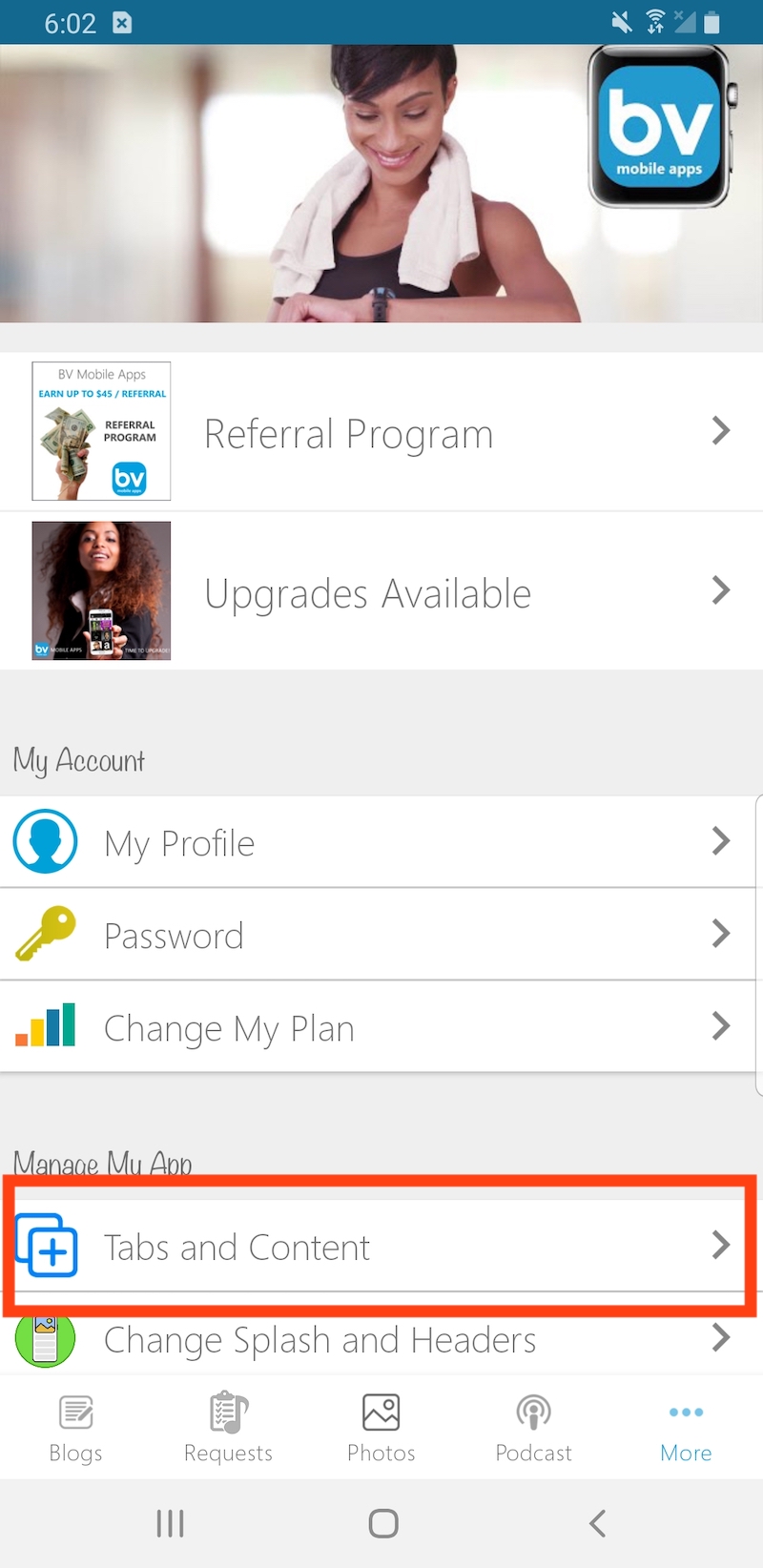
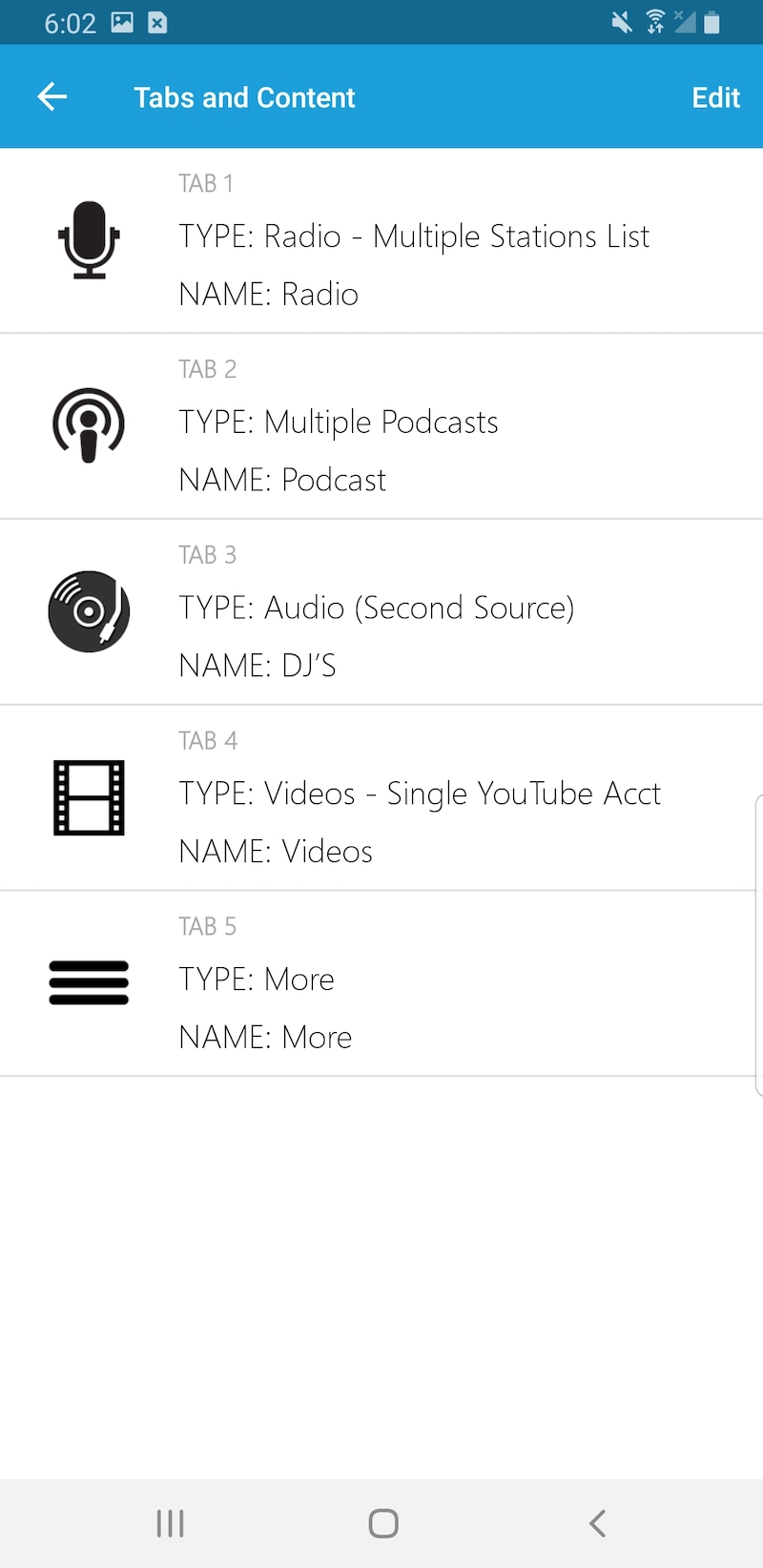
If you would like to change the order of your tabs:
- Click the Edit button
- Drag the rows in the order that you want your tabs
- Click Save
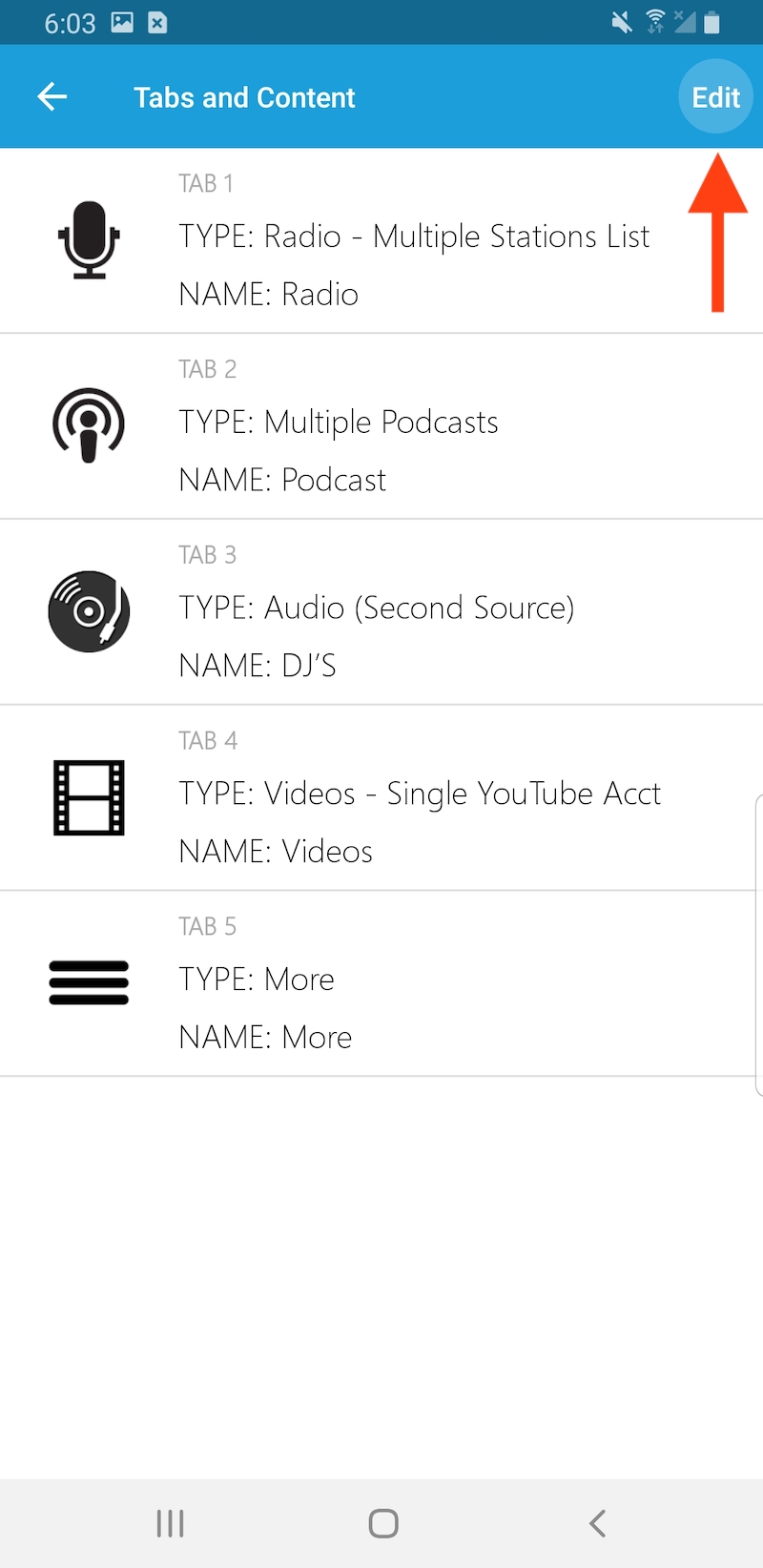
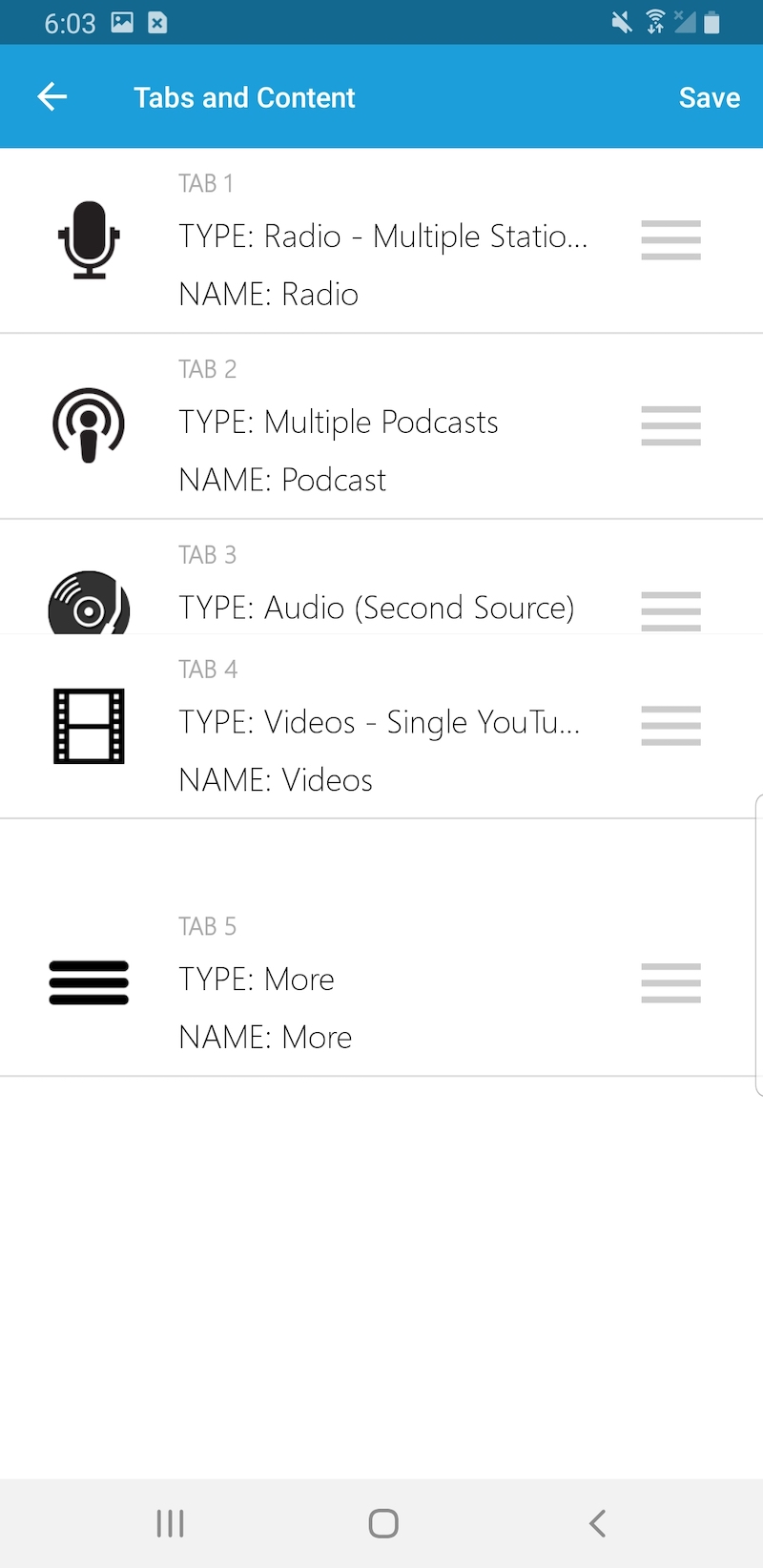
If you want to remove a tab and not replace it with another tab:
- Select the tab that you want to remove
- Click the Clear Tab button
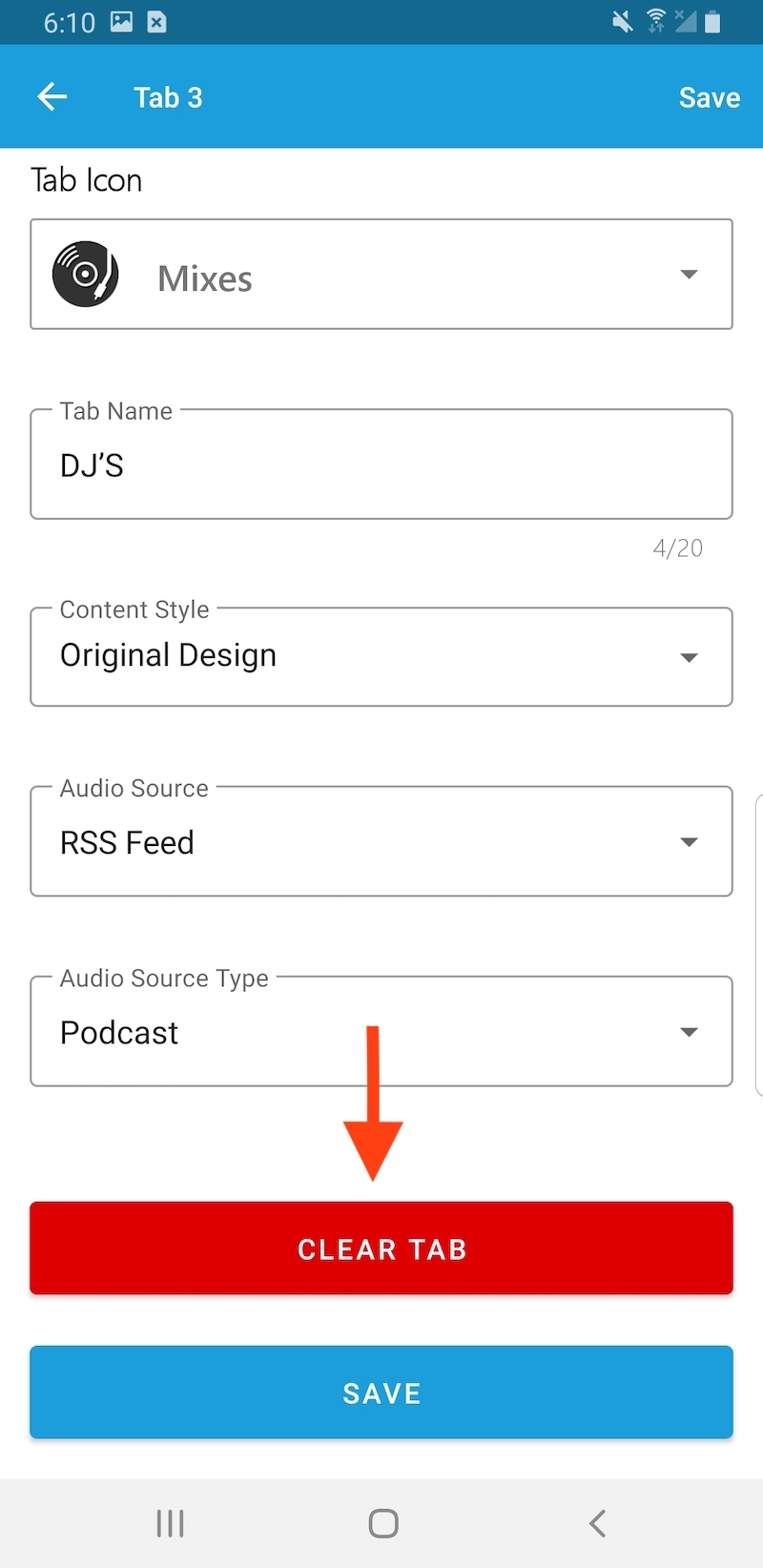
Related Questions
Have more questions?
We can help you by phone or email. Contact Us
© 2025 BV Mobile Apps, Inc. All rights reserved. Terms & Conditions | Privacy Policy



