If I already have an Android app, can you Update my Existing app?
Yes, we can submit your app as an update to your existing app so your current users don't have to download a new app. The benefit of that is you'll keep your current user base and you won't have to start over.
In order for us to update your existing Android app, you need to do two things:
In order for us to update your existing Android app, you need to do two things:
- We need access to your current Google Play Developer Account. Please click the following link for the steps to send us an invitation.
- You need to Request Key Upload Reset. To reset your Upload Key, please follow these steps:
- Login to your Google Developer Account
- Click on your app in the list of Apps in your Google Developer Account
- Click App Signing (left-menu under Setup)
- Click Request Key Upload Reset (see screenshot)
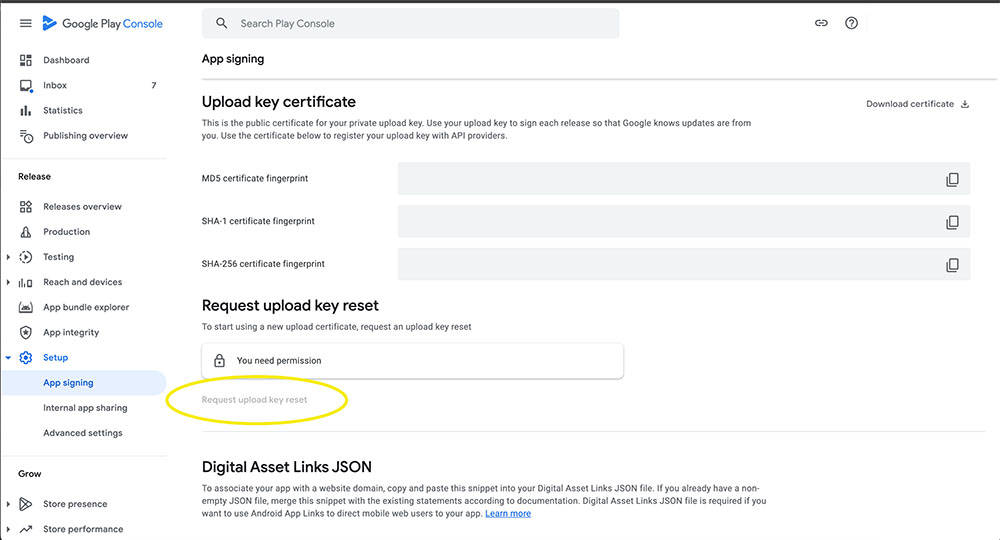
Why does this need to happen?
Your current app was signed and uploaded with a private key that we don't have. This key needs to be reset by Google so we can change it and submit the new version of your app. Google only allows the Account Holder (you) to submit this request which is why we can't do it for you. It takes a few days for Google to complete this request so it's best to submit it as soon as possible. After the Upload Key has been reset, please Contact Us so we can move forward with the update.
Related Questions
Have more questions?
We can help you by phone or email. Contact Us
© 2025 BV Mobile Apps, Inc. All rights reserved. Terms & Conditions | Privacy Policy



