How Can I Use My YouTube Channel For Live Video in My App?
YouTube changes the Embed Code for every new live stream which makes it harder to set the Video Stream Embed in your account, however if you know your Channel ID, you can use the following URL that doesn't change:
https://www.youtube.com/embed/live_stream?channel=your Channel ID goes here
Here's an example of how the URL should look:
https://www.youtube.com/embed/live_stream?channel=UCJCg1-etHQ2jKqL369Pw13g
Enter this URL in the Live Video Embed URL field in your Account Info page
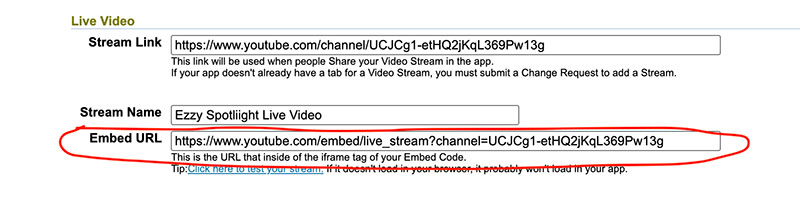
If you don't currently have a tab for Live Video, you can add it using the instructions below:
https://www.bvmobileapps.com/support/change-tabs-in-my-app
https://www.youtube.com/embed/live_stream?channel=your Channel ID goes here
Here's an example of how the URL should look:
https://www.youtube.com/embed/live_stream?channel=UCJCg1-etHQ2jKqL369Pw13g
Enter this URL in the Live Video Embed URL field in your Account Info page
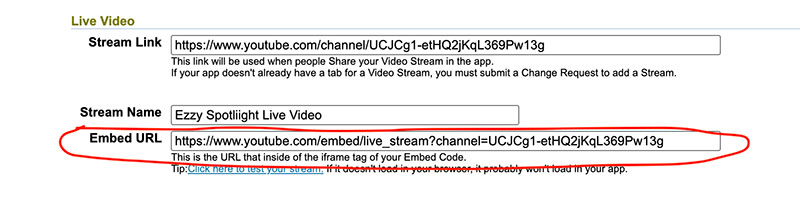
If you don't currently have a tab for Live Video, you can add it using the instructions below:
https://www.bvmobileapps.com/support/change-tabs-in-my-app
Related Questions
Have more questions?
We can help you by phone or email. Contact Us
© 2025 BV Mobile Apps, Inc. All rights reserved. Terms & Conditions | Privacy Policy



