How Do I Add Content To My App?
You can control all of the content and most of the images in your BV account online. You can also easily maintain your app on the go using our mobile app.
Download The BV app to easily update your content on the go
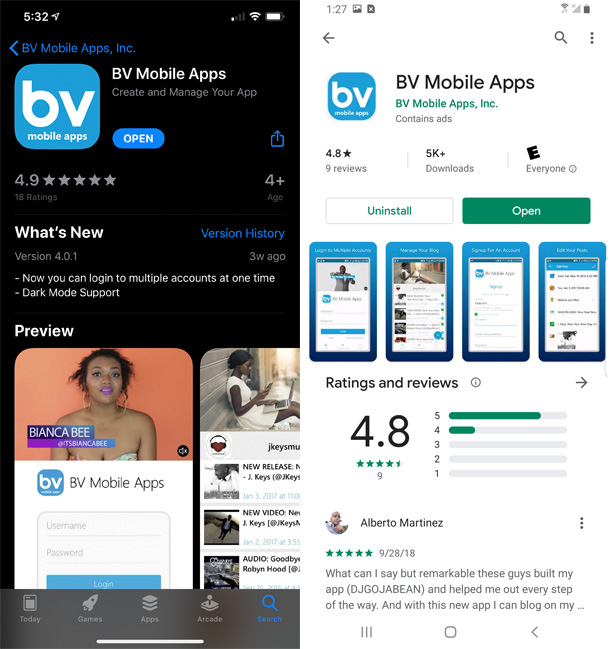
- Change My Tabs and Design
You can change the Tabs available, the order of the Tabs, and the Tab Icons for each tab in the BV app. You can also change the design for the Content on the tab. When you login to the app, go to the More tab and click on Tabs and Content. Download the BV app - Blogs/News
You can add content using the Blogs Editor. When you post a new blog, the Headline is sent as a Push Notification. You can also use an RSS Feed to automatically add posts to your app. You can add a feed using the RSS Feed service. - Photos/Header
You can add images using the Photos service. You can also change all of the Headers in your app on your own except for the Header on the Blogs/News tab. When click Add New Picture, make sure you select the appropriate Picture Type. To change the Header on the Blogs/News tab, your Splash image (image that appears when your app first opens), or your logo, you must submit a Change Request. - Videos
If you have a Videos tab in your app, all of your videos come from your YouTube account. When you add a video on YouTube and make it Public, the video is automatically available in your app too. - Music/Podcast
If you have a Music/Podcast tab in your app, all of your audio comes from the source that you've specified in the Mobile App section. The Audio Source drop-down is right above the Update button. - Radio
If you only have a single radio station, you can change the Streaming URL using the Radio section on the Account Info page. If you have multiple radio stations, you can add/remove stations using the Radio Stations service. - Social Media
You can change all of your social media accounts on the Account Info. - Phone/Text Number
You can change the phone number or text number that appears in your app on the Mobile App page. - Live Video
If you have a Live Video tab in your app, you can change the Embed URL in the Live Video section of the Account Info page. If you don't have a Live Video tab, you must submit a Change Request so it can be added.
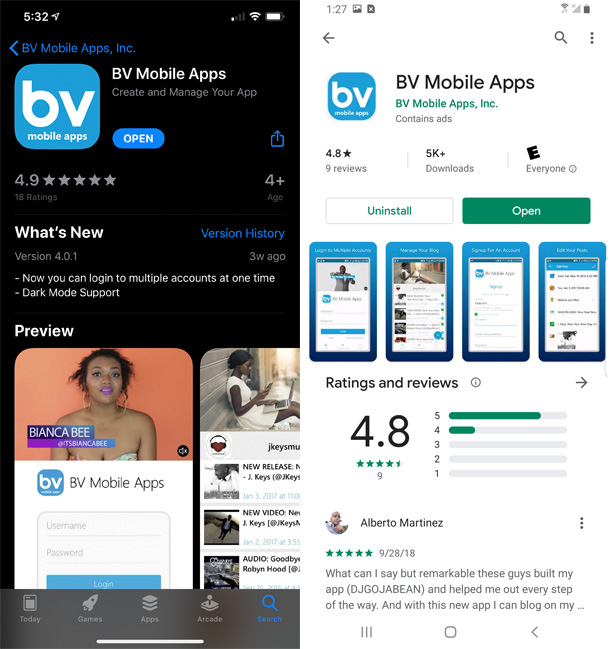
Related Questions
Have more questions?
We can help you by phone or email. Contact Us
© 2025 BV Mobile Apps, Inc. All rights reserved. Terms & Conditions | Privacy Policy



