How do I setup the Program Schedule for my Radio Station?
The Program Schedule allows you to tell your user when shows are on the air. When a show is on the air, the image for the show will appear on the Radio Player.
There are 2 ways to set the Program Schedule for your Radio Station.
Android app
Online
There are 2 ways to set the Program Schedule for your Radio Station.
Android app
- Download our Android app from the Google Play Store: https://play.google.com/store/apps/details?id=com.bvmobileapps
- Login to your BV app
- Go to the More tab
- Click Radio Stations
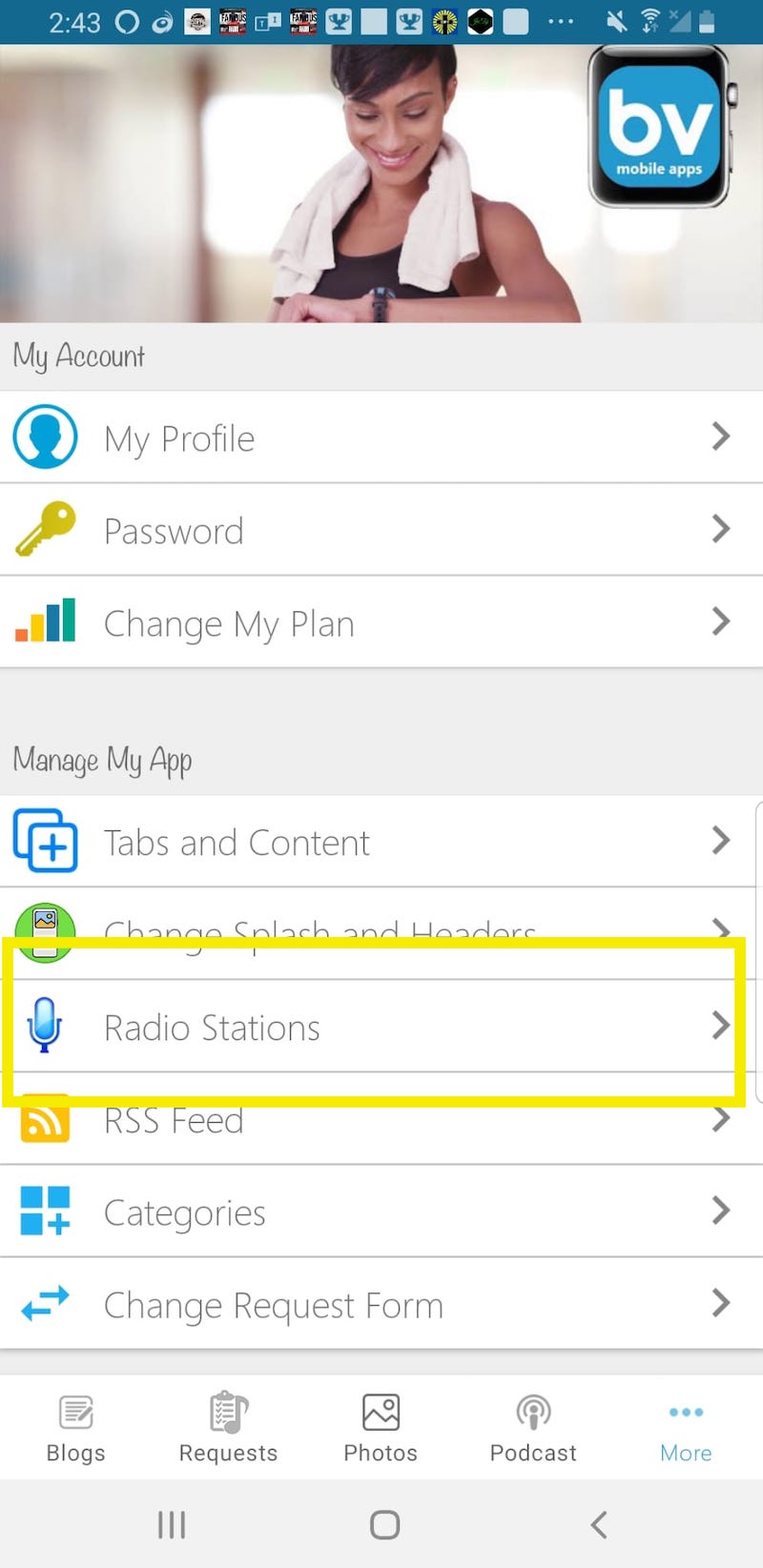
- Select the Radio Station where you want to set the Program Schedule. If you don't see any Radio Stations listed, it's because your account is using the old method of configuring your stations and you need to re-add it here.
- Click the Edit Program Schedule button
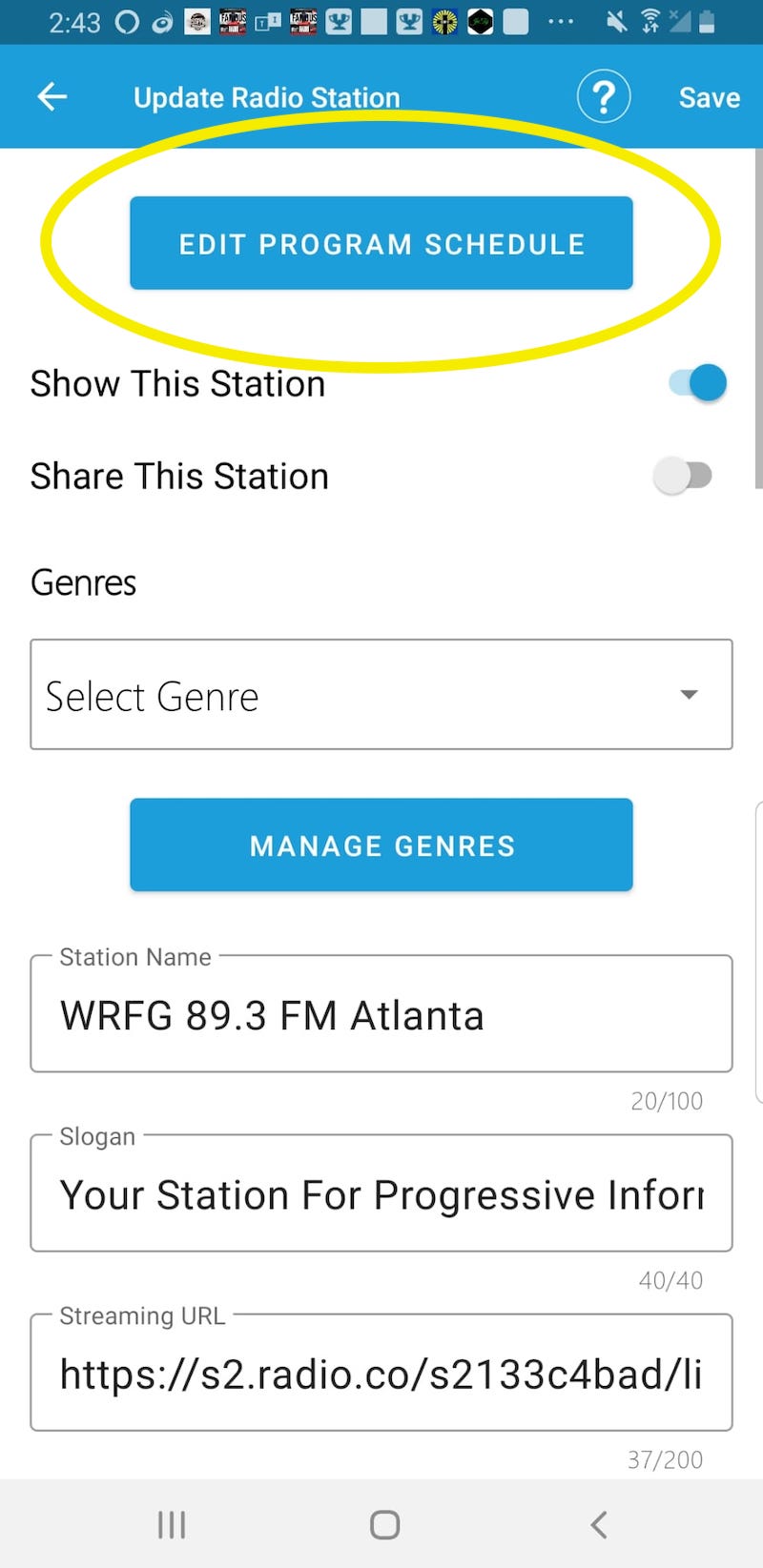
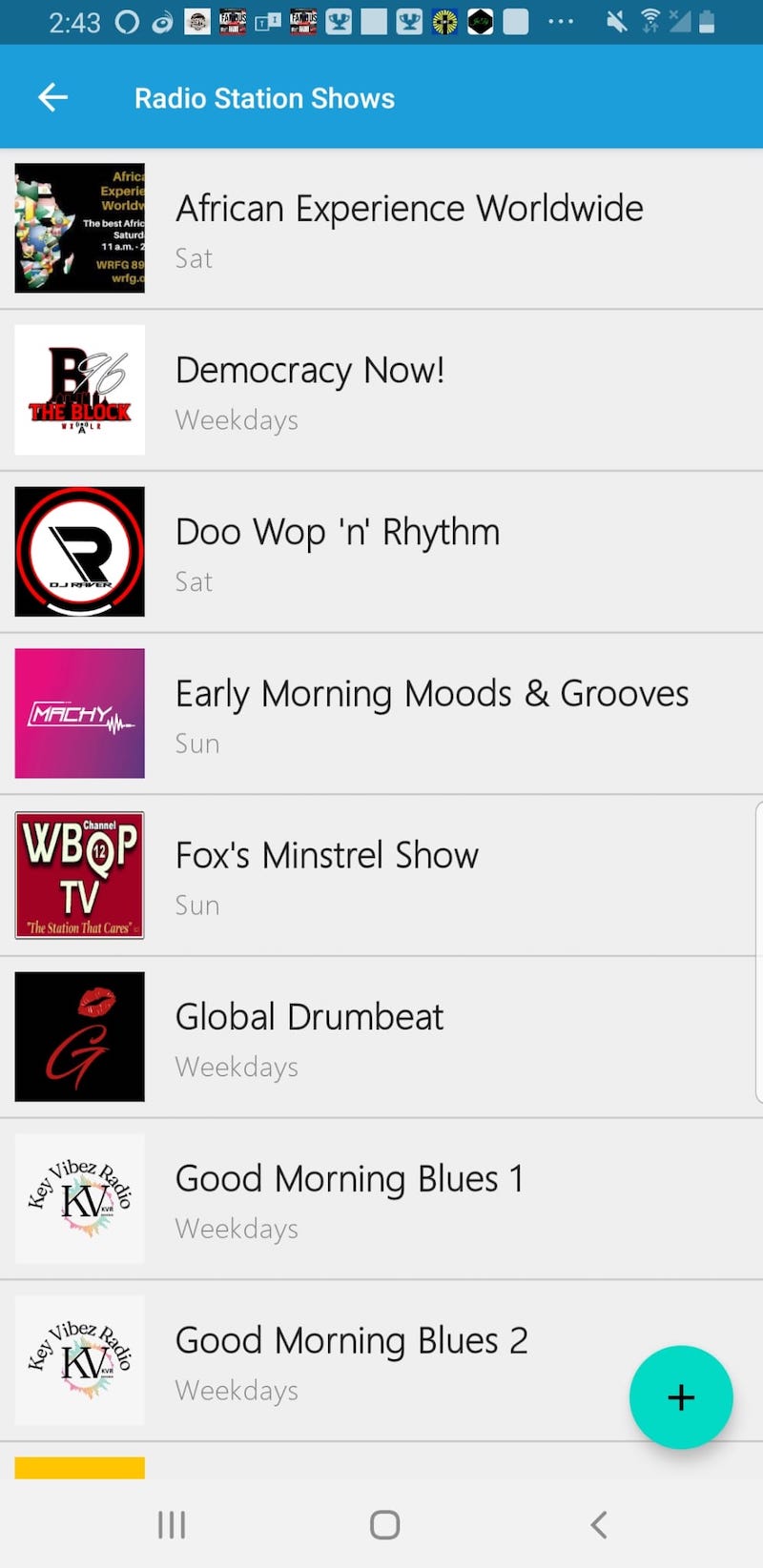
Online
- Login to your account online: https://www.bvmobileapps.com/login.asp
- Click Radio Stations service. Here's a direct link to that page: https://www.bvmobileapps.com/services/rs
- Click the Program Schedule button next to the Radio Station where you want to set the schedule. If you don't see any Radio Stations listed, it's because your account is using the old method of configuring your stations and you need to re-add it here.
Related Questions
Have more questions?
We can help you by phone or email. Contact Us
© 2025 BV Mobile Apps, Inc. All rights reserved. Terms & Conditions | Privacy Policy



