What are my options for adding videos to my Videos tab?
To populate the Video tab in your app, you can either use videos that you upload to your own YouTube account or you can use videos from other people's YouTube account.
To update the link to your YouTube Account, use the Account Info page: https://www.blackvibes.com/members/personal.asp
1) To use videos that you Upload to YouTube on your Videos tab, copy and paste your Channel in the YouTube field on the Account Info page.
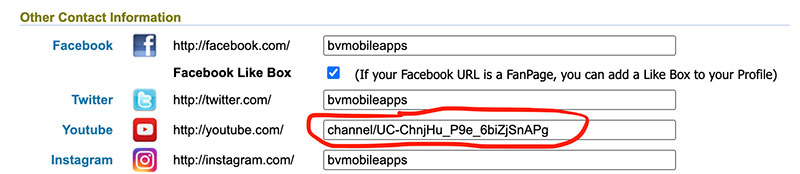
If you use an alias instead of the Channel ID for your YouTube account, you can copy and paste that in the YouTube field too.
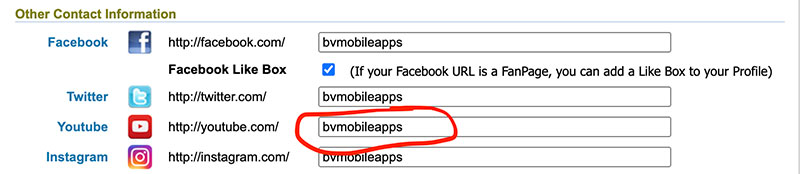
2) If you prefer to use videos from other people's YouTube account so you don't have to worry about uploading your own videos, you can create a Playlist under your YouTube account. Then, enter the URL for your Playlist in the YouTube field on the Account Info page.
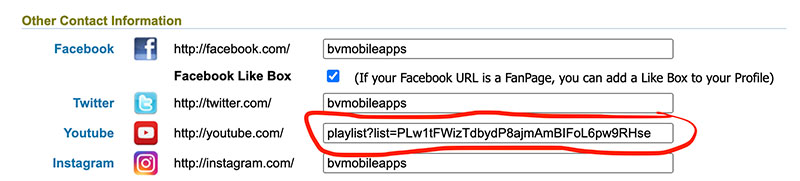
Here's a video that explains how to make your own Playlist on YouTube.
To update the link to your YouTube Account, use the Account Info page: https://www.blackvibes.com/members/personal.asp
1) To use videos that you Upload to YouTube on your Videos tab, copy and paste your Channel in the YouTube field on the Account Info page.
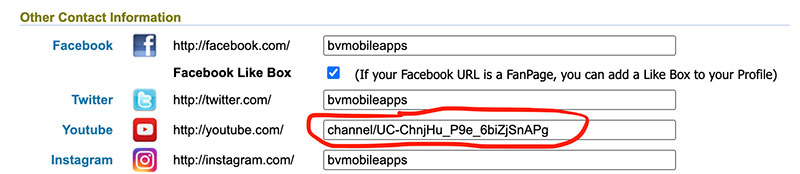
If you use an alias instead of the Channel ID for your YouTube account, you can copy and paste that in the YouTube field too.
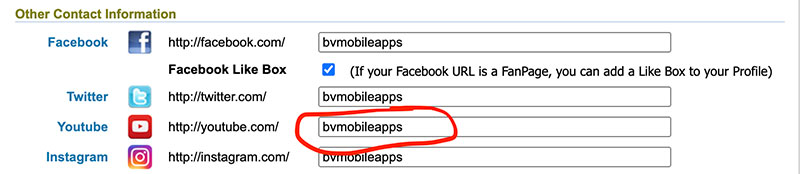
2) If you prefer to use videos from other people's YouTube account so you don't have to worry about uploading your own videos, you can create a Playlist under your YouTube account. Then, enter the URL for your Playlist in the YouTube field on the Account Info page.
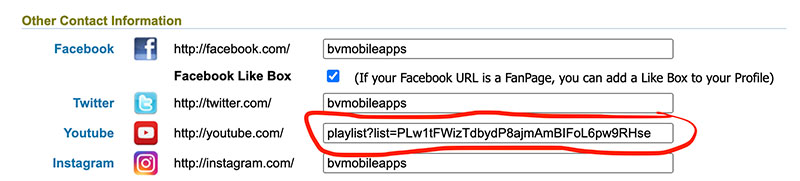
Here's a video that explains how to make your own Playlist on YouTube.
Related Questions
Have more questions?
We can help you by phone or email. Contact Us
© 2025 BV Mobile Apps, Inc. All rights reserved. Terms & Conditions | Privacy Policy



