What steps do I need to take to setup my Subscriptions for Google?
After you purchase the In-App Purchases Add-On, there are a few things that you need to do so we can add the Subscriptions feature to your Android app. Please complete these steps in order and let us know when it's done so we can update your app.
- Setup your Payments Profile - In order for Google to know how to pay you, you must add your Banking Information and complete your payments profile. To start this process go to the Payments profile in your Google Developer Account: https://play.google.com/console/u/0/developers/paymentssettings
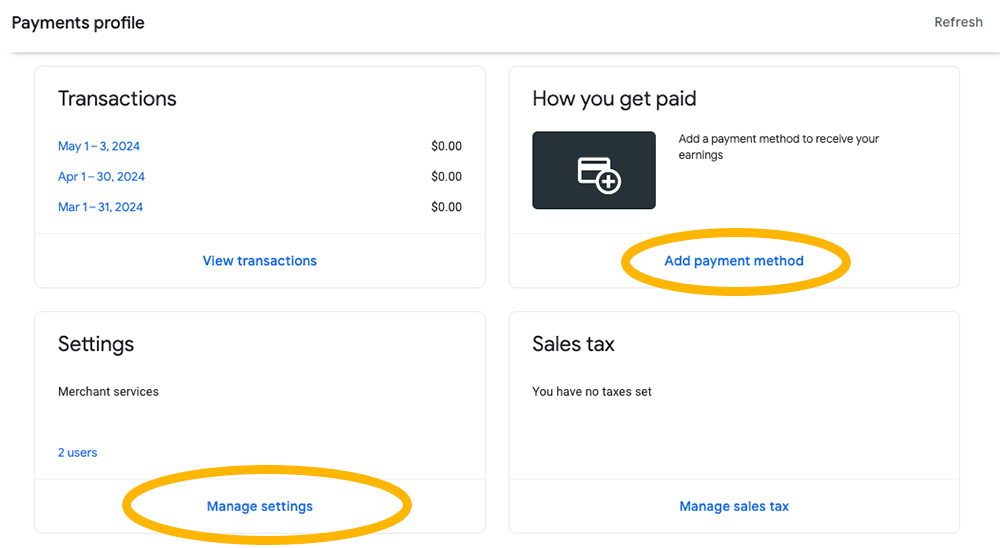
After you complete this setup, we can upload a new build to your Google Play Developer Account that will allow you to complete the process of setting up your Subscription Plans.
Related Questions
Have more questions?
We can help you by phone or email. Contact Us
© 2025 BV Mobile Apps, Inc. All rights reserved. Terms & Conditions | Privacy Policy



